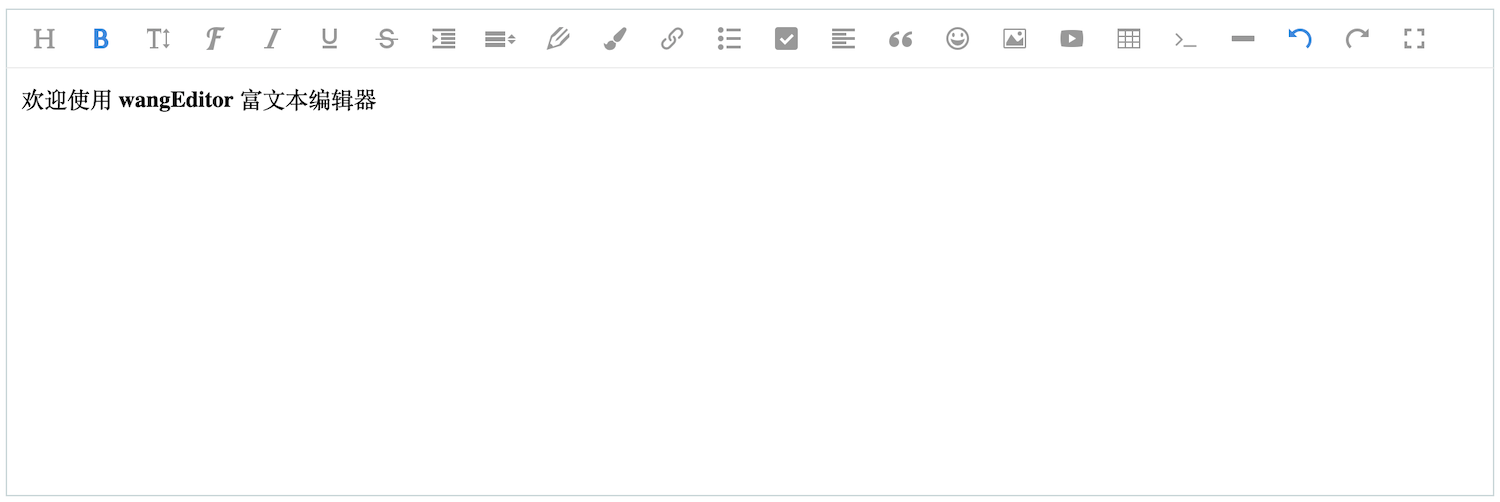|
|
||
|---|---|---|
| .github | ||
| .vscode | ||
| attachment | ||
| build | ||
| cypress | ||
| docs | ||
| examples | ||
| server | ||
| src | ||
| test | ||
| .babelrc | ||
| .cz-config.js | ||
| .eslintignore | ||
| .eslintrc.js | ||
| .gitignore | ||
| .npmignore | ||
| .prettierrc.js | ||
| .release-it.js | ||
| CHANGELOG.md | ||
| LICENSE | ||
| README-en.md | ||
| README.md | ||
| TODO.md | ||
| commitlint.config.js | ||
| conventional-changelog.js | ||
| cypress.json | ||
| favicon.ico | ||
| jest.config.js | ||
| package.json | ||
| postcss.config.js | ||
| tsconfig.json | ||
README.md
wangEditor
wangEditor
轻量级 web 富文本编辑器,配置方便,使用简单!
官网
·
文档
English
·
在线示例
·
提交 bug
·
建议增加新功能
项目介绍
wangEditor 是一款使用 Typescript 开发的 Web 富文本编辑器, 轻量、简洁、易用、开源免费。
兼容常见的 PC 浏览器:Chrome,Firefox,Safar,Edge,QQ 浏览器,IE11。
不支持移动端。
当前是 v4 版本。想继续使用 v3 版本看这里。
安装和使用
NPM
npm i wangeditor --save
安装后几行代码即可创建一个编辑器:
import E from "wangeditor";
const editor = new E("#div1");
editor.create();
CDN
<script type="text/javascript" src="https://unpkg.com/wangeditor/dist/wangEditor.min.js"></script>
<script type="text/javascript">
const E = window.wangEditor
const editor = new E('#div1')
// 或者 const editor = new E(document.getElementById('div1'))
editor.create()
</script>
贡献
贡献使得开源社区成为一个学习、激励和创造的好地方,非常感谢你所做的任何贡献。在贡献 wangEditor 之前,你需要阅读文档 contribution。
许可证
项目在 MIT 的许可证下发布, 查看更多 MIT 许可证信息。
交流
加入 QQ 群
- 164999061(人已满)
- 710646022(人已满)
- 901247714(人已满)
- 606602511
提交 bug 或建议
- github issues 提交问题
开发团队
有专业开发团队维护,非个人单兵作战。
想加入 wangEditor 研发团队,可申请加入 QQ 群,然后私聊群主。
为我们加油
你的支持,将激励我们输出更多优质内容!