2023-03-14 16:11:30 +08:00
|
|
|
|
# 确实开源帮助中心
|
|
|
|
|
|
|
|
|
|
|
|
## 贡献文档方式
|
2023-03-15 16:04:51 +08:00
|
|
|
|
#### 1.复刻主仓库
|
|
|
|
|
|
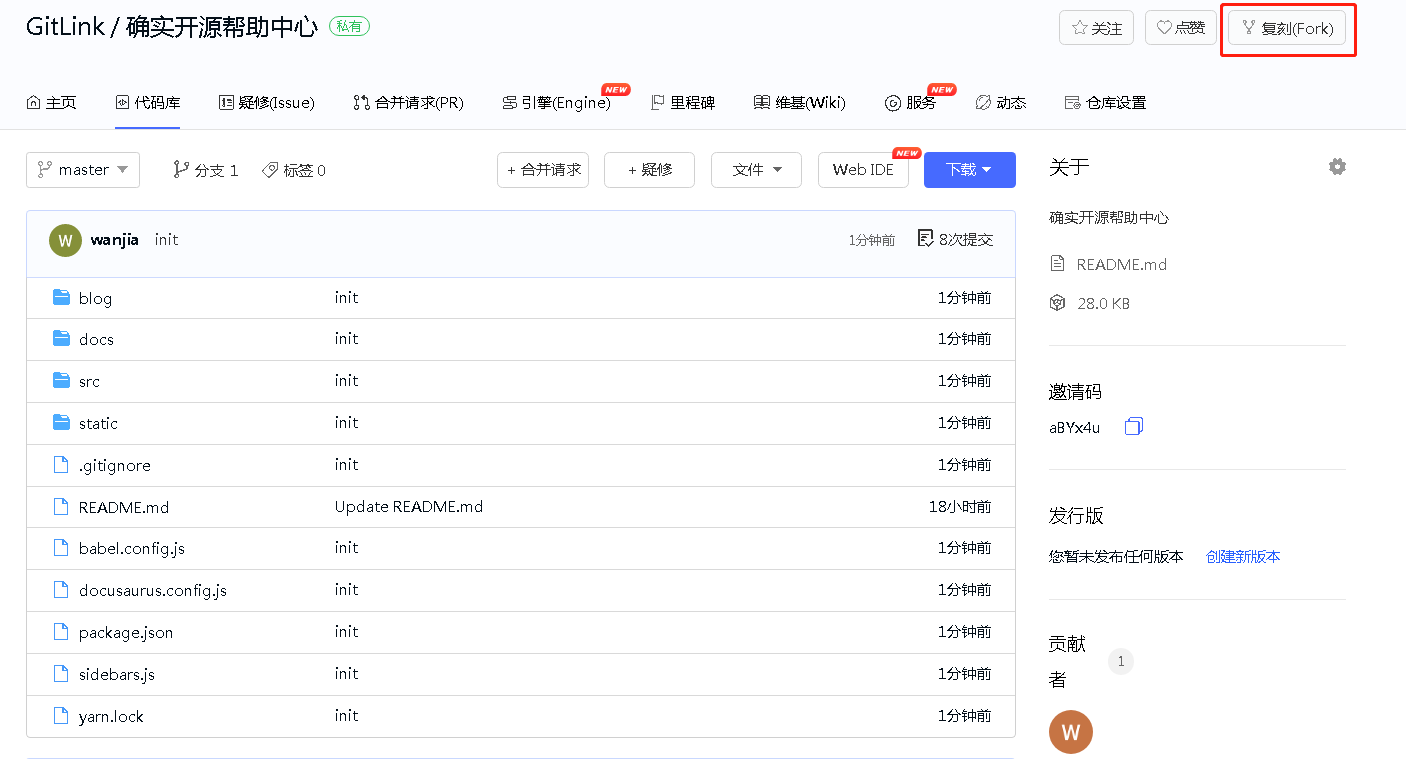
|
|
|
|
|
|
<br/>
|
|
|
|
|
|
|
|
|
|
|
|
#### 2.进入复刻仓库编辑文档
|
|
|
|
|
|
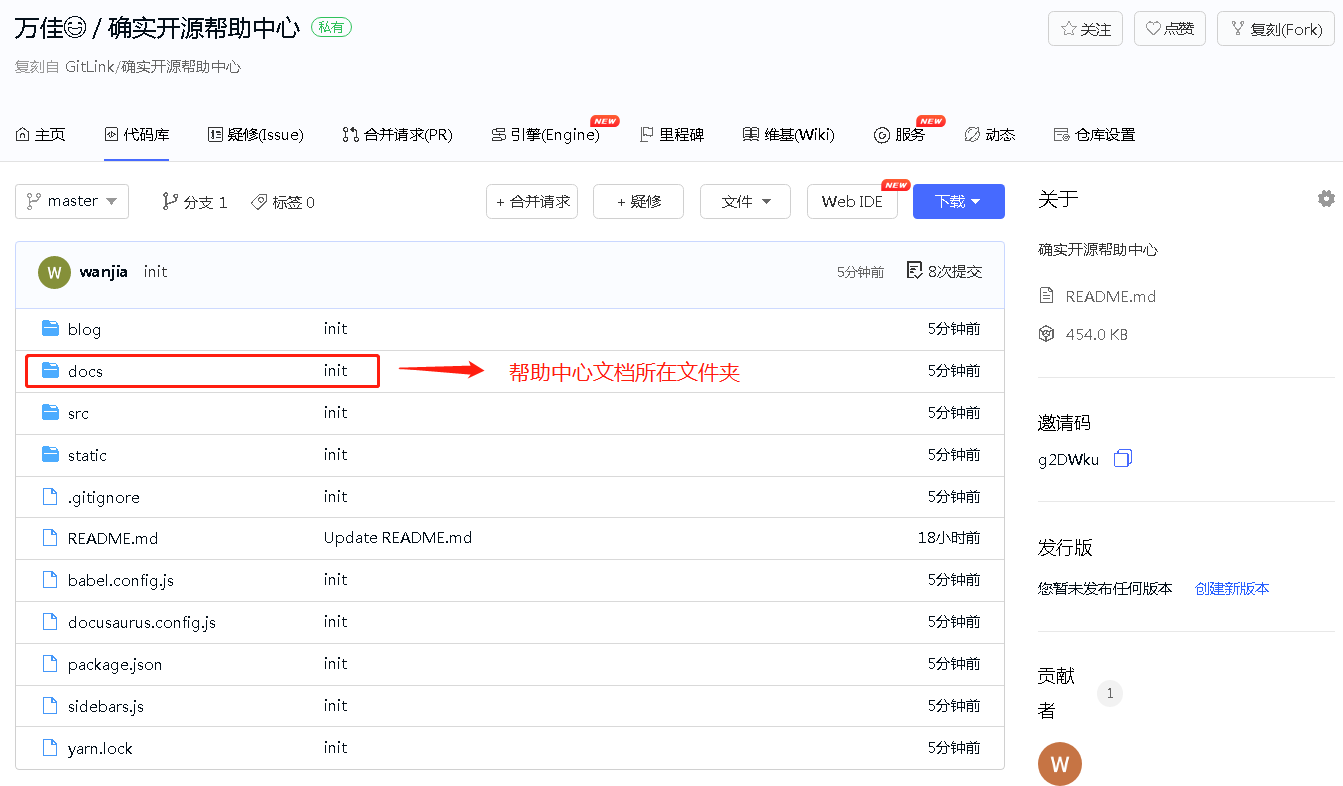
|
2023-03-14 16:11:30 +08:00
|
|
|
|
|
|
|
|
|
|
<br/>
|
|
|
|
|
|
|
2023-03-15 16:04:51 +08:00
|
|
|
|
可采用如下两种方式编辑:
|
2023-03-14 16:16:56 +08:00
|
|
|
|
* 克隆复刻仓库到本地后,在**gitlink_help_center/docs**文件夹下新建文件夹或markdown文档,依次执行
|
2023-03-14 16:11:30 +08:00
|
|
|
|
```bash
|
|
|
|
|
|
git add <新增文件>
|
|
|
|
|
|
git commit <新增文件> -m "提交信息"
|
|
|
|
|
|
git push
|
|
|
|
|
|
```
|
|
|
|
|
|
* 在gitlink代码仓库页面进行编辑,然后点击“提交变更”
|
2023-03-14 16:50:48 +08:00
|
|
|
|
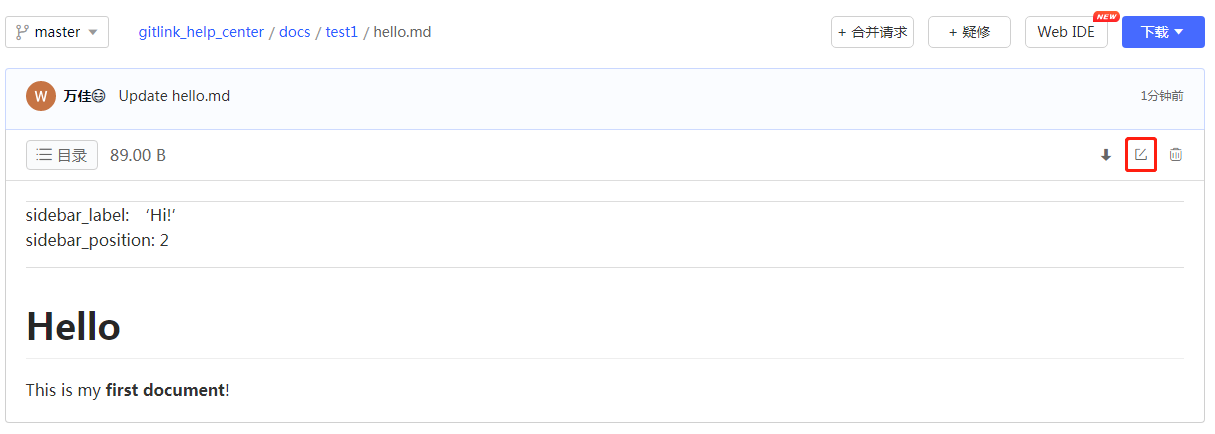
|
2023-03-14 16:11:30 +08:00
|
|
|
|
|
|
|
|
|
|
<br/>
|
|
|
|
|
|
|
2023-03-15 16:04:51 +08:00
|
|
|
|
#### 3.向主仓提交合并请求
|
|
|
|
|
|

|
|
|
|
|
|
|
|
|
|
|
|
<br/>
|
|
|
|
|
|
|
|
|
|
|
|
## 页面目录——仓库目录示意图
|
|
|
|
|
|
|
|
|
|
|
|
<br/>
|
|
|
|
|
|
|
|
|
|
|
|
1.如下图左边为帮助中心侧边栏一级目录展示效果,右边为代码仓库文件夹目录:
|
|
|
|
|
|
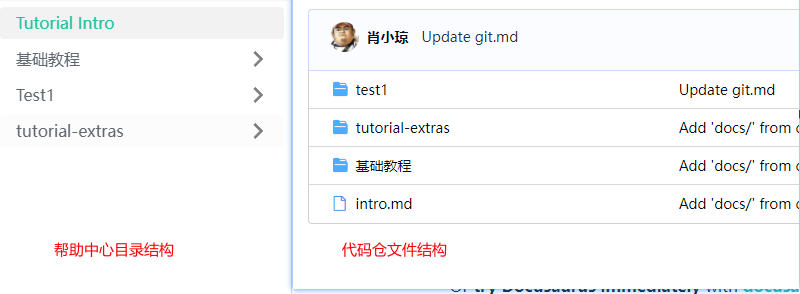
|
|
|
|
|
|
|
|
|
|
|
|
<br/>
|
|
|
|
|
|
|
|
|
|
|
|
2.如下图左边为帮助中心侧边栏点击一级目录“Test1”后展开效果,右边为点击代码仓库文件夹“test1”后md文件目录:
|
|
|
|
|
|
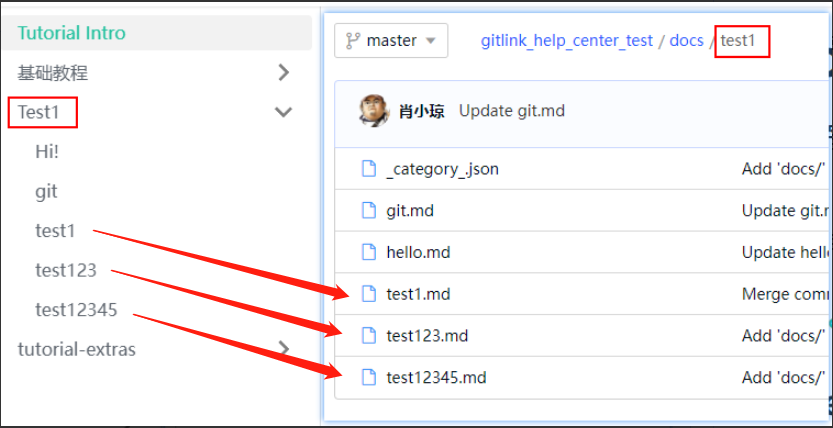
|
|
|
|
|
|
|
|
|
|
|
|
## 创建markdown文档
|
|
|
|
|
|
* 创建第一篇文档
|
|
|
|
|
|
在**docs/test1**目录下创建hello.md
|
|
|
|
|
|
|
|
|
|
|
|
```bash
|
|
|
|
|
|
# Hello
|
|
|
|
|
|
|
|
|
|
|
|
This is my **first document**!
|
|
|
|
|
|
```
|
2023-05-08 15:09:13 +08:00
|
|
|
|
在一级标题中:#与标题内容间需要入空格(# Hello)
|
2023-03-15 16:04:51 +08:00
|
|
|
|
|
|
|
|
|
|
* 配置侧边栏
|
|
|
|
|
|
|
|
|
|
|
|
```bash
|
|
|
|
|
|
---
|
|
|
|
|
|
sidebar_label: 'Hi!' <!--定义侧边栏标签名称-->
|
|
|
|
|
|
sidebar_position: 3 <!--定义侧边栏层级位置-->
|
|
|
|
|
|
---
|
|
|
|
|
|
|
|
|
|
|
|
# Hello
|
|
|
|
|
|
|
|
|
|
|
|
This is my **first document**!
|
|
|
|
|
|
```
|
|
|
|
|
|
|
|
|
|
|
|
<br/>
|
|
|
|
|
|
|
|
|
|
|
|
* 链接
|
|
|
|
|
|
|
|
|
|
|
|
支持使用 url 路径或相对文件路径的常规 Markdown 链接
|
2023-03-15 16:07:19 +08:00
|
|
|
|
```bash
|
2023-03-15 16:04:51 +08:00
|
|
|
|
git操作 [git](/git).
|
|
|
|
|
|
```
|
2023-03-15 16:08:48 +08:00
|
|
|
|
```
|
2023-03-15 16:04:51 +08:00
|
|
|
|
git操作 [git](./git.md).
|
|
|
|
|
|
```
|
|
|
|
|
|
|
|
|
|
|
|
<br/>
|
|
|
|
|
|
|
|
|
|
|
|
* 图片
|
|
|
|
|
|
|
2023-03-15 16:13:21 +08:00
|
|
|
|
支持常规markdown图片,在**static/img/gitlink_logo.png**中添加一个图像.png并在Markdown中显示它:
|
2023-03-15 16:07:19 +08:00
|
|
|
|
```bash
|
2023-03-15 16:08:48 +08:00
|
|
|
|

|
2023-03-30 15:33:17 +08:00
|
|
|
|
|
2023-03-15 16:04:51 +08:00
|
|
|
|
```
|
2023-03-14 16:11:30 +08:00
|
|
|
|
|
2023-03-30 15:41:50 +08:00
|
|
|
|
## 前端build成中文 (i18n中可编辑对应中文内容)
|
|
|
|
|
|
npm run build -- --locale zh-CN
|
2023-03-30 15:33:17 +08:00
|
|
|
|
启动 npm run serve
|
|
|
|
|
|
|
|
|
|
|
|
|
2023-03-14 15:36:27 +08:00
|
|
|
|
|