|
|
||
|---|---|---|
| .github/workflows | ||
| Demo | ||
| Images | ||
| Sources | ||
| Tests | ||
| TweaKit.xcodeproj | ||
| TweaKit.xcworkspace | ||
| docs | ||
| .gitignore | ||
| .jazzy.yaml | ||
| .swiftlint.yml | ||
| CHANGELOG.md | ||
| Gemfile | ||
| Gemfile.lock | ||
| LICENSE | ||
| Package.swift | ||
| README.md | ||
| TweaKit.podspec | ||
README.md

TweaKit, a.k.a. "Tweak It", is a pure-swift library for adjusting parameters and feature flagging.
Features
- Declaring tweaks with property wrapper and result builder.
- Tweaking frequently used types on the fly.
- Carefully designed UI/UX.
- Searching tweaks fuzzily.
- Importing and exporting tweaks with json.
Requirements
- iOS 13 and later
- Swift 5.4 and later
Installation
CocoaPods
pod 'TweaKit', '~> 1.0'
Carthage
github "Alpensegler/TweaKit" ~> 1.0
Swift Package Manager
.package(url: "https://github.com/Alpensegler/TweaKit.git", .upToNextMajor(from: "1.0.0"))
Get Started
Declare Tweaks
import TweaKit
enum Tweaks {
@Tweak<CGFloat>(name: "Line Width", defaultValue: 1, from: 0.5, to: 2, stride: 0.05)
static var sketchLineWidth
@Tweak(name: "Line Color", defaultValue: UIColor(red: 0.227, green: 0.529, blue: 0.992, alpha: 1))
static var sketchLineColor
@Tweak(name: "Order", defaultValue: SketchAction.allCases)
static var sketchActionsOrder
@Tweak(name: "Name", defaultValue: "My Sketch")
static var sketchName
@Tweak(name: "Navigation Title", defaultValue: "Demo", options: ["Demo", "Example", "Guide"])
static var rootViewNavigationTitle
@Tweak(name: "Shake To Show Tweaks", defaultValue: true)
static var rootViewEnableShake
static let context = TweakContext {
TweakList("Sketch") {
TweakSection("Line") {
$sketchLineWidth
$sketchLineColor
}
TweakSection("Info") {
$sketchName
}
TweakSection("Actions") {
$sketchActionsOrder
}
}
TweakList("Root View") {
TweakSection("UI") {
$rootViewNavigationTitle
}
TweakSection("Interaction") {
$rootViewEnableShake
}
}
}
}
You can tweak the following types:
Bool- Numeric Types:
Int[8|16|32|64],UInt[8|16|32|64],Float,DoubleandCGFloat StringArraythatElementconforming some protocolsUIColor
Aside from changing value in place, you can also select value from given options.
Initialize Tweak Context
func application(_ application: UIApplication, didFinishLaunchingWithOptions launchOptions: [UIApplication.LaunchOptionsKey: Any]?) -> Bool {
_ = Tweaks.context
return true
}
You can initialize tweak context at any time, but you should make sure the context is initialized before using tweaks in it.
Use Tweaks
myViewController.title = Tweaks.rootViewNavigationTitle
mySketchView.lineWidth = Tweaks.sketchLineWidth
Show the Tweak UI
Tweaks.context.show()
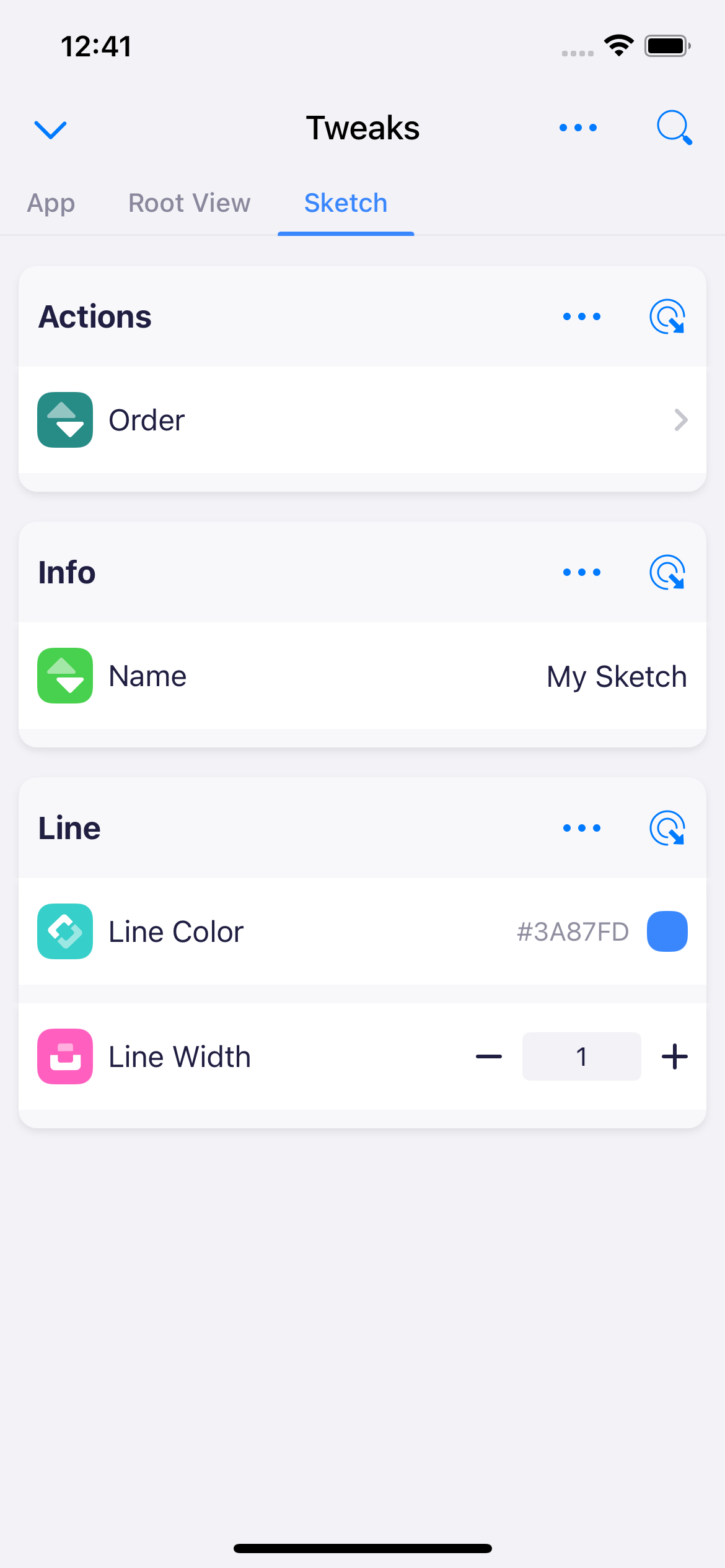
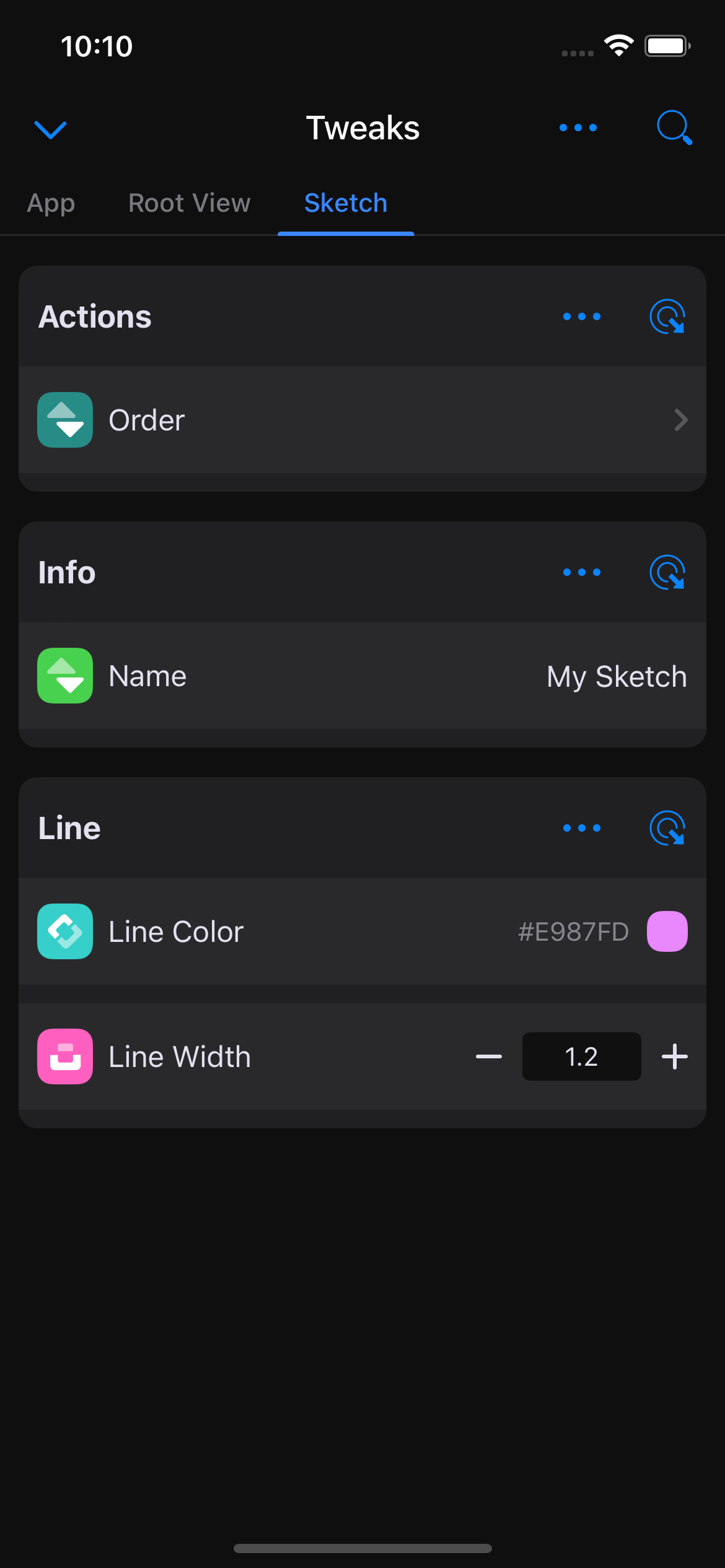
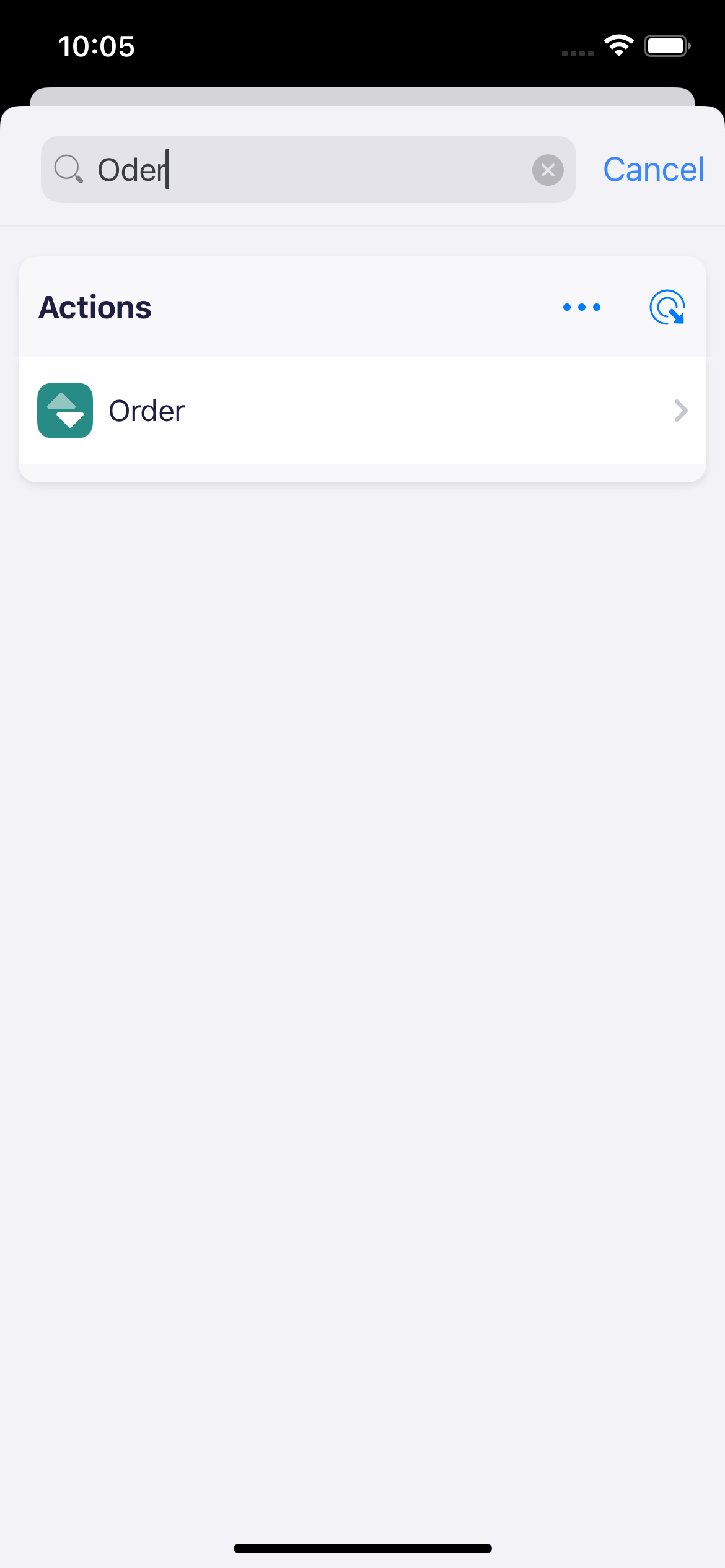
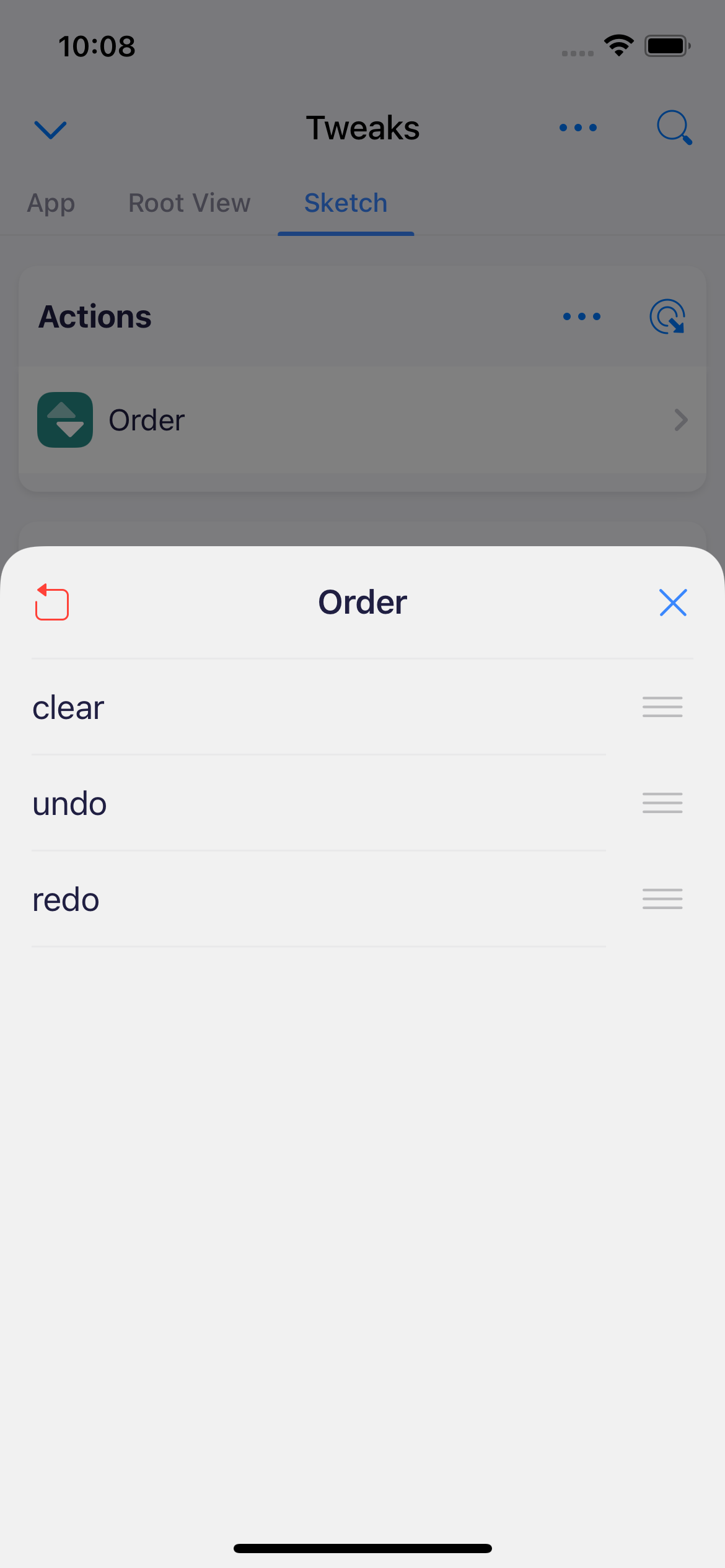
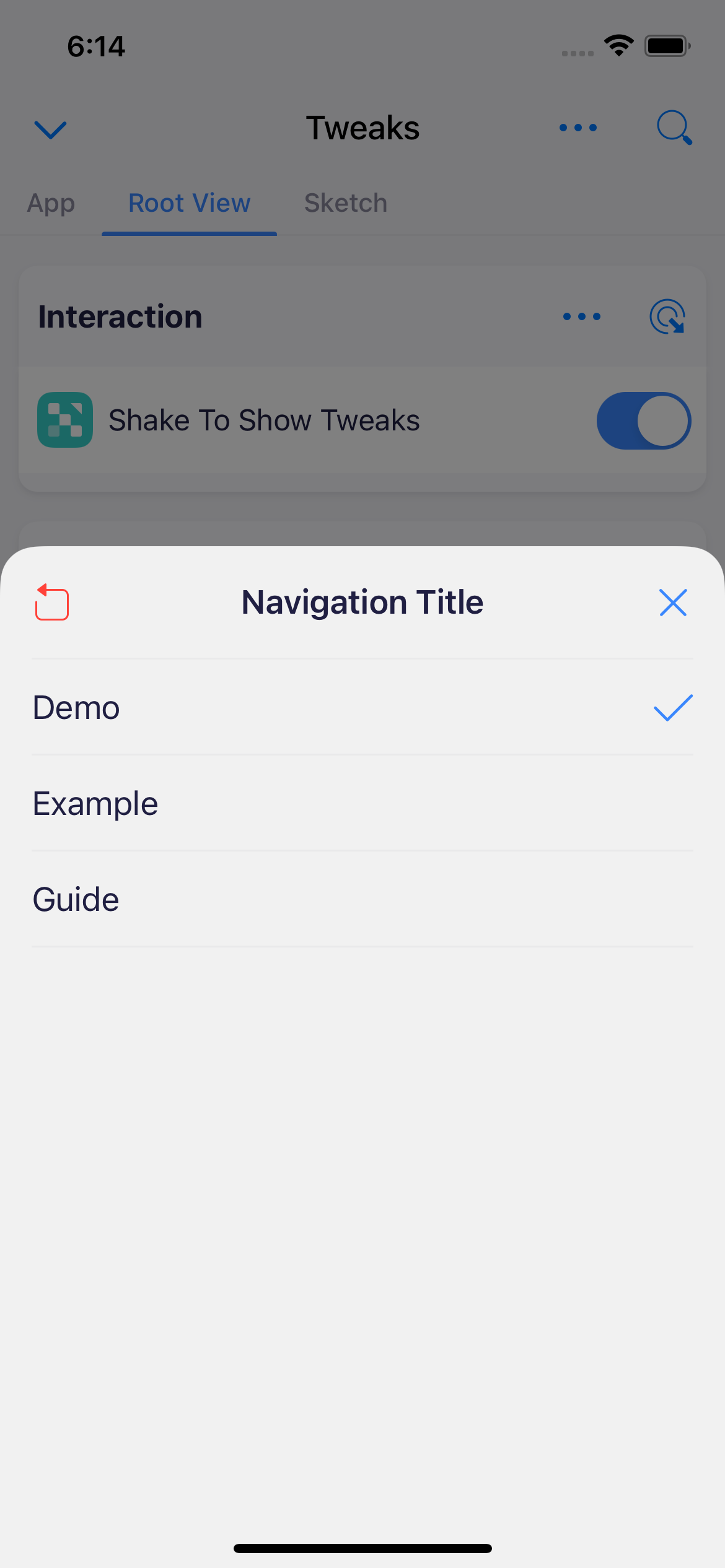
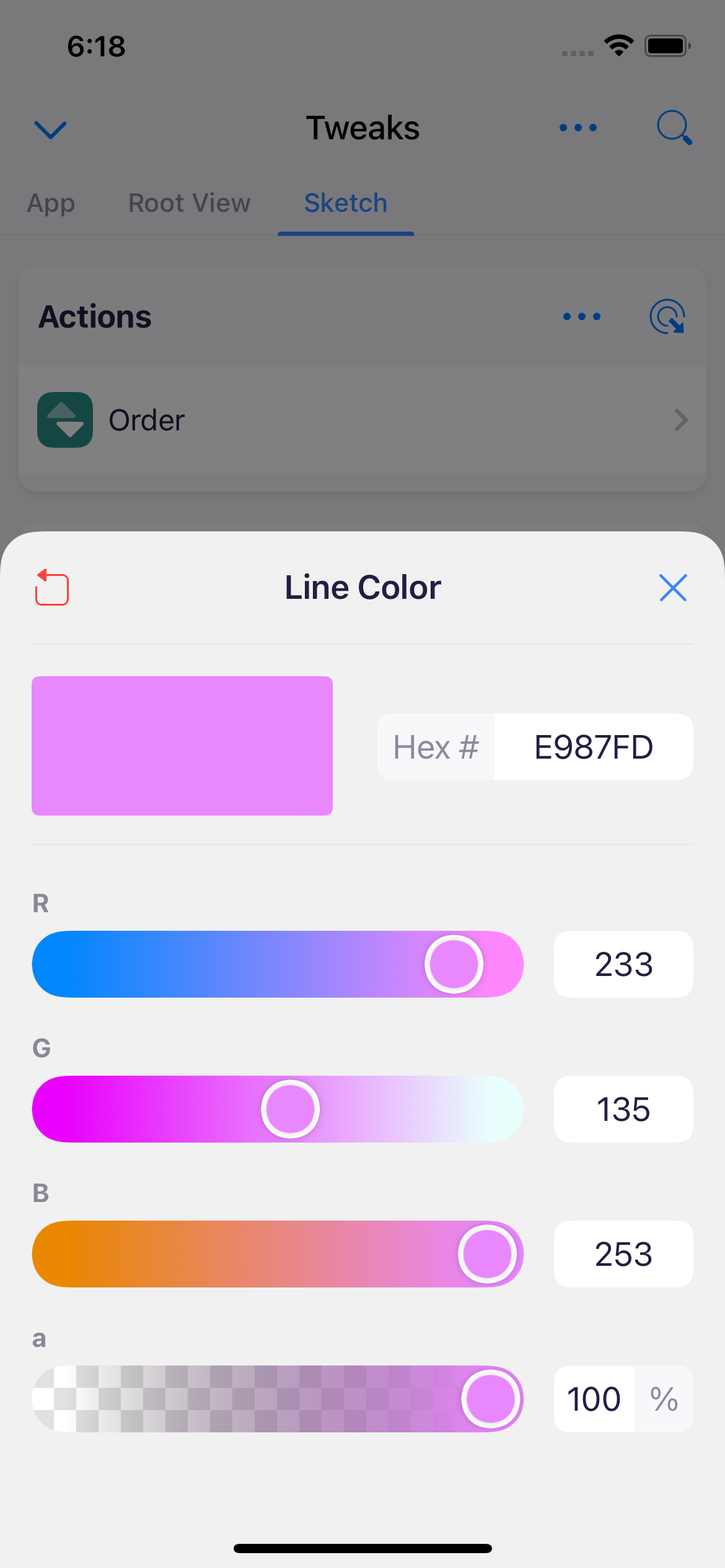
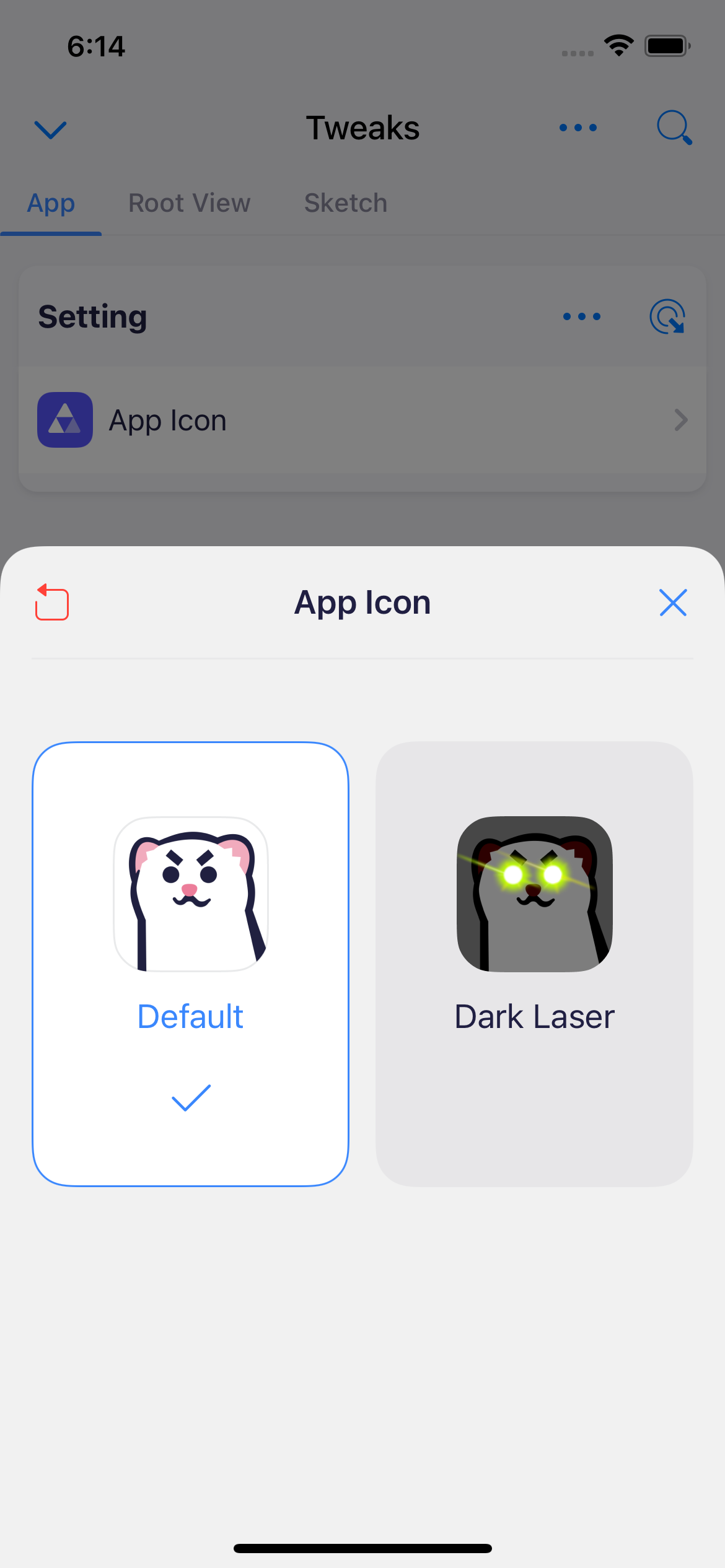
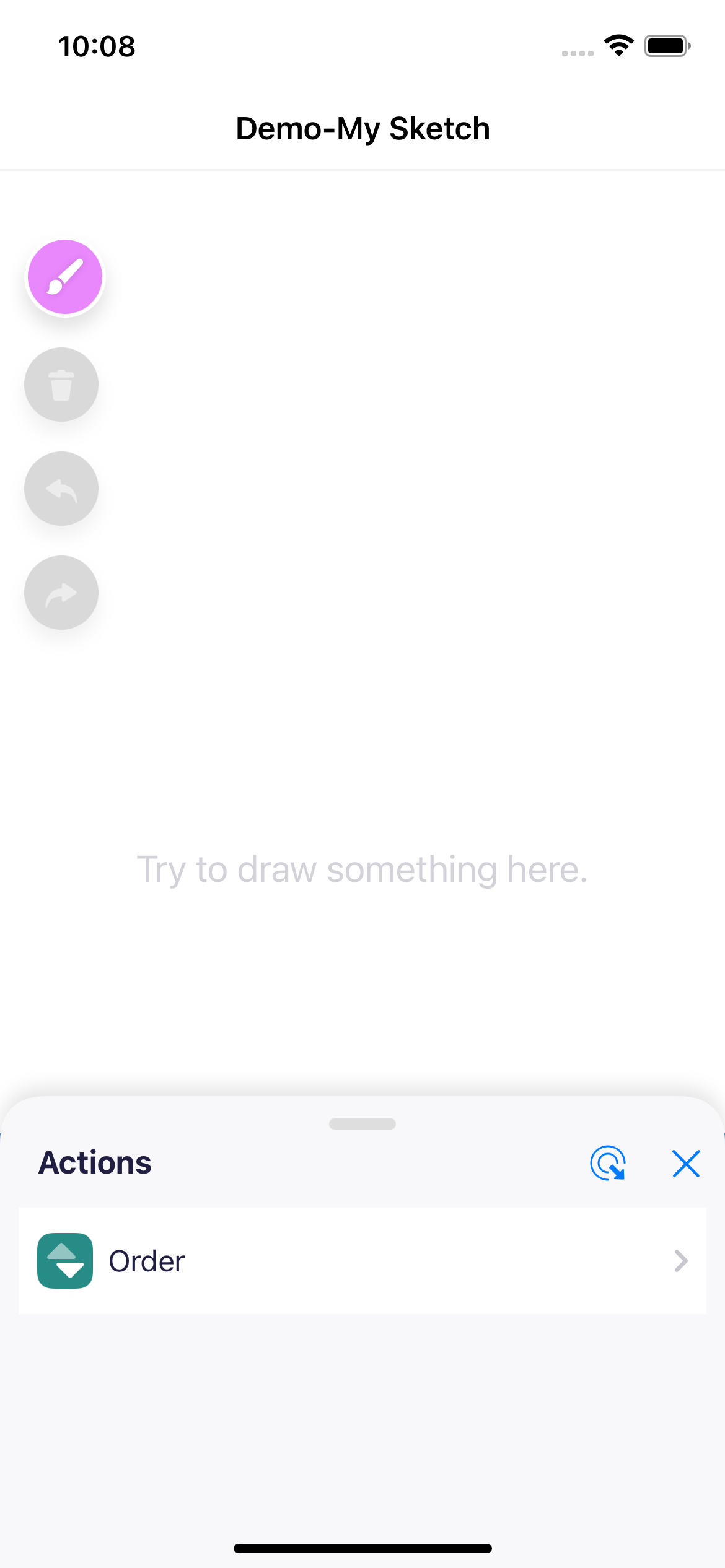
That's all. Now you already know enough about TweaKit.
Feel free to play with the demo app or check wiki and documentation for more usage information.
Credits
- UI/UX is designed by @gggeeeeggge.
- TweaKit is heavily inspired by SwiftTweaks.
About The Logo
The logo of TweaKit is a cute stoat, a mustelid that can tweak fur color during summer and winter.



