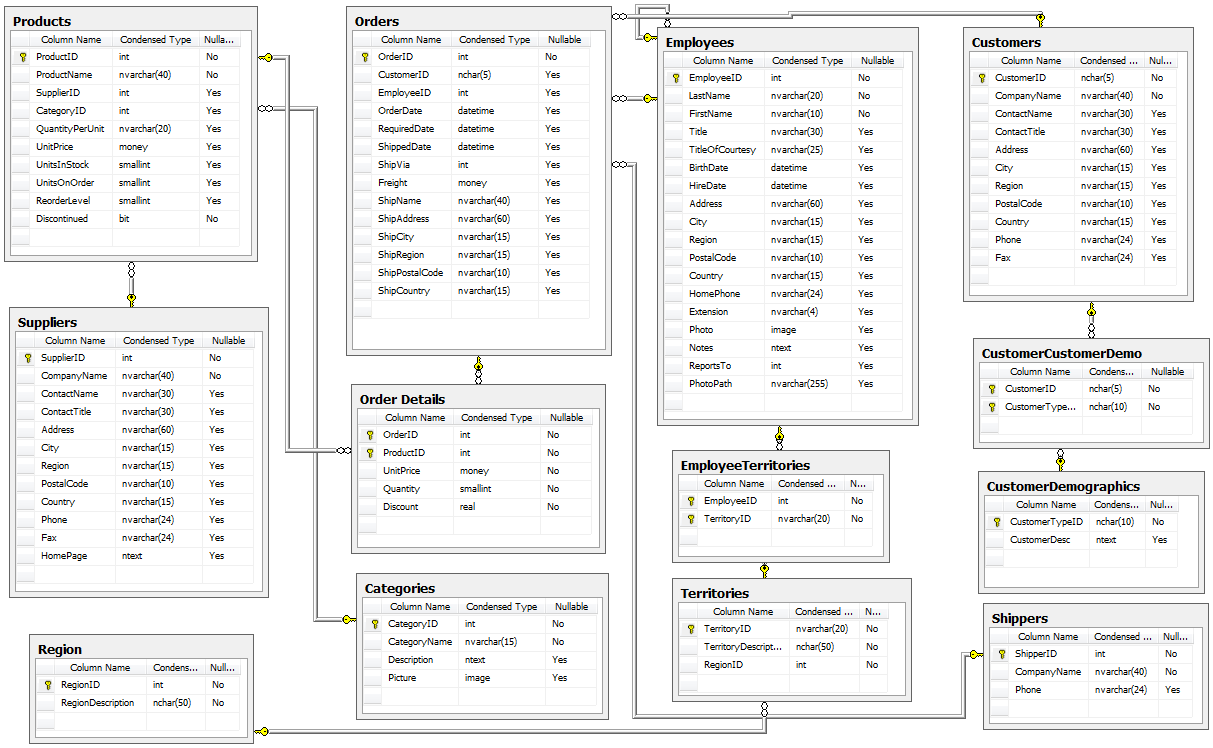|
|
||
|---|---|---|
| dist | ||
| images | ||
| src | ||
| .gitignore | ||
| .spi.yml | ||
| LICENSE | ||
| Lighter.json | ||
| Package.swift | ||
| Package@swift-5.7.swift | ||
| README.md | ||
| makefile | ||
README.md
Northwind-SQLite3.swift
A fork of Northwind-SQLite3 which packages the Northwind database as a Swift module/package.
Swift package documentation: NorthwindSQLite.swift.
Note: Due to an Xcode 14/15 bug the Northwind module cannot yet be directly added to an Xcode project as a package dependency. A "Local Package" needs to be setup. It works fine in regular SPM contexts.
Examples
- NorthwindWebAPI (A server side Swift example exposing the DB as a JSON API endpoint, and providing a few pretty HTML pages showing data contained.)
- NorthwindSwiftUI (A SwiftUI example that lets one browse the Northwind database. Uses the Lighter API in combination with its async/await supports.)
Package.swift
Steps to workaround Xcode 15beta issues:
- in your Xcode project, select the project in the sidebar
- in the Xcode menu, use the "File" / "New Package …" menu
- select the "Library" template
- in the next dialog use "Add to project" (it defaults to none), and add it to the Xcode projec
- make sure to link the helper package to the target (e.g. via "Frameworks, Libs and Embedded Content") This is generally a good way to maintain dependencies in Xcode.
Example of a "LocalHelper" Package.swift that imports Northwind
for Xcode use:
// swift-tools-version: 5.7
import PackageDescription
let package = Package(
name: "LocalHelper",
platforms: [ .macOS(.v10_15), .iOS(.v13) ], // <= required
products: [
.library(
name: "LocalHelper",
targets: ["LocalHelper"]),
],
dependencies: [
.package(url: "https://github.com/Lighter-swift/NorthwindSQLite.swift.git",
branch: "develop")
],
targets: [
.target(
name: "LocalHelper",
dependencies: [
.product(name: "Northwind", package: "NorthwindSQLite.swift")
])
]
)
To just re-export Northwind, use this in the LocalHelper.swift:
@_exported import Northwind
This is a version of the Microsoft Access 2000 Northwind sample database, re-engineered for SQLite3.
The Northwind sample database was provided with Microsoft Access as a tutorial schema for managing small business customers, orders, inventory, purchasing, suppliers, shipping, and employees. Northwind is an excellent tutorial schema for a small-business ERP, with customers, orders, inventory, purchasing, suppliers, shipping, employees, and single-entry accounting.
All the TABLES and VIEWS from the MSSQL-2000 version have been converted to Sqlite3 and included here. Included is a single version prepopulated with data. Should you decide to, you can use the included python script to pump the database full of more data.
Structure
Build Instructions
Prerequisites
- You are running in a unix-like environment (Linux, MacOS)
- Python 3.6 or higher (
python3 --version) - SQLite3 installed
sqlite3 -help
Build
make build # Creates database at ./dist/northwind.db
Populate with more data
make populate
Print report of row counts
make report